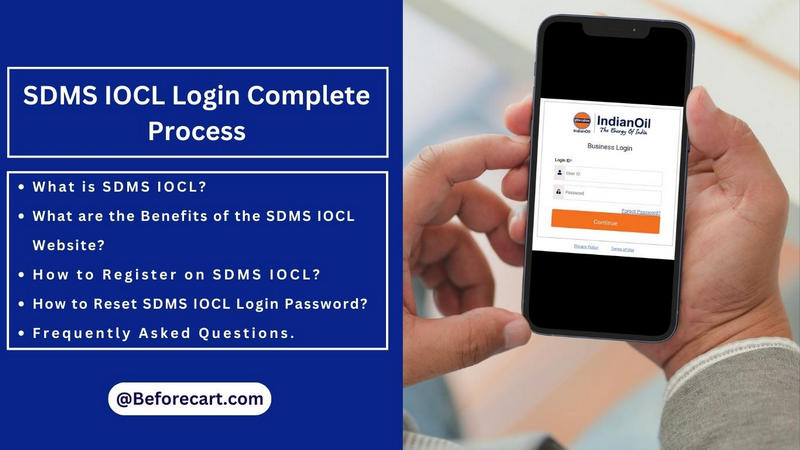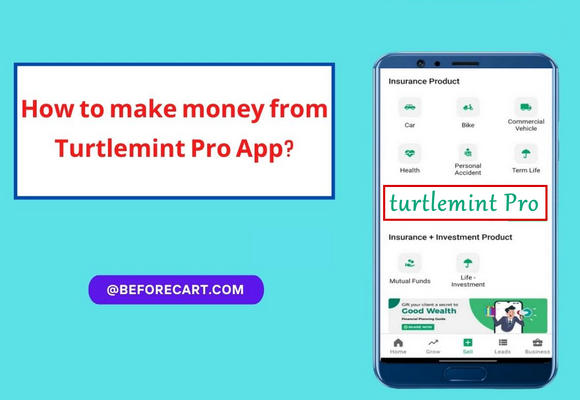Hello Friends! You have come to the right place if you are an Indian interested in investing in US stocks and looking for the correct information. In this article, you will get INDMoney Complete Review. You will learn how to trade US stocks quickly, even in India. There is only one request from you that you read the paper until the end, so you do not miss any vital information.
How To Invest In US Stock Market From India?
Table of Contents
INDMoney is a platform through which you can invest in US stock very quickly. Yes, now investing in US stock has become very easy with INDMoney. This platform provides you with the facilities to trade by depositing INR.
INDMoney Advantages and Disadvantages:
Let’s start with the advantages of INDMoney.
Advantages:
- Automatically track your investments – With the help of INDMoney, you can track all your third-party investments in a single platform.
- Easily invest in US stocks: Using INDMoney, you can easily invest in the best US stocks from India.
- Fractional Stock Buying Facility: With the help of INDMoney, you may buy a US stock in fractions. For example, You want to invest in NVR, and its stock price is $4645. But you do not have that much money to buy stock. In such a situation, INDMoney provides you with the facility to purchase stock in fractions. If you want, you can start investing in US stocks with just $1.
- Zero Commission Mutual Fund: INDMoney also provides the facility to invest in mutual funds on zero commission.
- Fixed Deposit: In this platform, you get the facility to make Fixed Deposit.
- Life & Health Insurance: Along with all the above facilities, INDMoney will provide you with life and health insurance.
Disadvantages:
- Sometimes it stops the use of the virtual debit card. I hope this problem will be fixed soon.
- Sometimes it doesn’t track other investments and expenses. I hope INDMoney is working on it.
Recommended: 25 Golden Finance Rules To Get Your Money Right in 2023
What are the Charges Associated with the INDMoney App?
After knowing all its advantages and disadvantages, it becomes essential for you to know the charges of INDMoney.
Everything is zero if we discuss its charges for account opening, account maintenance charges, intraday or buy-sell charges, brokerage charges or commission.
There are only two charges here, Money Deposit and Withdrawal.
The charges are associated with converting rupees to dollars and transferring money. Both charges are taken from the bank and not from INDMoney.
While withdrawing money from a US trading account to an Indian bank, earlier INDMoney used to charge $25, which was later reduced to $20. But recently, the withdrawal charge was drastically reduced to just $5.
It is also worth noting that INDMoney does not charge any intraday, maintenance, or additional commission charges. That’s why it is very cheap to invest here despite the Deposit and Withdrawal charges in INDMoney.
Which documents are required to open an account in INDMoney?
To open an account in INDMoney, you need Aadhar Card, PAN Card, Bank Account Number, IFSC Code and Income Proof (Account Statement or ITR File). Keep in mind that it is essential to have a link to a mobile number with Aadhar Card. Along with this, also keep in mind that the age of your PAN card should be 18 or more.
Apart from this, the account number and IFSC of the bank you want to transfer money from INDMoney are necessary. According to the rules of the Government of India, whatever bank account information you provide, you can deposit and withdraw money only from that bank. If you want, you can also change the bank account later.
You also have to share your Income Proof with INDMoney. You can give either your bank statement or ITR file if you want. It will be easy for you to submit bank statements which you can quickly get with the help of Net Banking or Online Banking.
You will only need these things to open an account in INDMoney. Before opening the account, keep all these documents with you so you do not have any problems later. Now let us know the complete process of opening an account in INDMoney.
How to create an account on INDMoney?
You can login to INDMoney in two ways; by visiting its official website or through the mobile application. But the most accessible and convenient would be to login with the official app of INDMoney. Please read the instructions below carefully to access the INDMoney app:
Step 1: First, download the INDMoney app from Google Play Store or App Store on your phone.
Step 2: After successfully downloading, now open the application. Then click on the option of “Get Started”.
Step 3: A new page will open where you must enter your mobile number and click on the ” Continue ” option. After that, an OTP will be sent to your phone.
Step 4: Enter that OTP on the next page. You will be redirected to the next page by entering the correct OTP.
Step 5: You must now enter your First Name, Last Name and Email Address. Select the checkbox on the option below if you wish to receive notifications about your account details through Whatsapp. After entering all the information correctly, enter the “Create Account” option.
Step 6: Now, another new page will open where you don’t have to do anything; click on the “Continue” option to process further.
Step 7: On the next page, you will get the option to sync your Google account. You can track all your investments using the INDMoney app if you click on the “Login with Google” option at the bottom. And if you do not want to do tracking etc., then click on the “Skip” option on the top right side corner.
But here, we will proceed by choosing the option of “Login with Google” so that you can get complete information about how to track the information related to the rest of the investment.
Step 8: Along with clicking on the option “Login with Google”, a new page will open in front of you where you will have a list of all the Google Accounts you have logged into on your mobile. Click on whatever Gmail Id you want to use for INDMoney. If you want, a new id can also be added by clicking on the “Add another account” option. We proceed by clicking on any one gmail account.
Step 9: On the next page, INDMoney will ask your permission to track all your investments. To give permission, click on “Allow”.
Step 10: You must input the PAN card number on the next page. After entering the correct number, click on the “Confirm” button. After this process, your INDMoney Account gets opened.
Now you have to activate the US Stock investment facility.
How do I activate the US stock investment facility in INDMoney?

Step 1: Your dashboard will open after successfully creating an account in INDMoney. To activate the US stock investment facility, scroll down and click on the section with “US Stocks”.
Step 2: Now the option of “Activate Now” will be shown; click on it. Now a page will open where you can create 2 in 1 US stocks account. 2 in 1 account means two accounts simultaneously, the first is US Trading A/C, and the second is SBM Bank’s savings account.
NOTE: INDMoney has launched 2 in 1 facility to reduce US investment costs. There are almost no extra charges for transferring money from India SBM Bank to the US Trading account. The facilities available with 2-in-1 US stocks account are “zero opening fees, zero commission on trading, zero fund transfer fees and lowest money exchange rate.” With this, there is no maintenance charge in a zero-balance savings account.
Step 3: To open INDMoney with all the facilities of the above NOTE, click on the “Continue” button.
Step 4: A page will open where some terms and conditions will be written. After reading them correctly, click on the check box and enter the “Agree and Continue” option.
Step 5: Now, the page that will appear in front of you will show the PAN Card number and your name given by you while creating the account. If the details are correct, leave them as they are; otherwise, you can put the correct details. Then on this page, you have to enter your Gender and Date of Birth. Then click on the continue button.
NOTE: The Date of Birth you will put on this page should be the same as the Date of Birth written on your PAN Card.
Step 6: On the next page, you must enter the last four digits of the Aadhar Card and click on continue.
Step 7: On the Next Page, you will get two options to complete KYC with the help of DigiLocker, “Upload your documents manually” and “Proceed for KYC via Aadhar.” Suppose your Aadhar is linked with a mobile number. Then you select the second option to go to the second page; otherwise, you can go to the next page by manually entering the details of your documents. We proceed with the second option.
Step 8: Now, on a new page, by selecting the check box, click on Authenticate Aadhar option.
Step 9: Now, on the next page, enter the number of your Aadhar Card correctly and click on the next button.
Step 10: An OTP will come on the registered mobile number with your Aadhar card; put it correctly and click on the “Continue” button.
Step 11: After verifying the OTP, read some terms and conditions on the next page and click on the “Allow” option.
Step 12: Now, the page will take some time to load, so do not close the page. After waiting for a while, automatically, you will be redirected to the next page.
Step 13: Now, in this section, you must put your Citizenship details. After putting all the details, click on “Continue”.
Step 14: On the next page, you have to process for the next page by entering Marital Status, Family and Nominee details.
Step 15: You must continue by entering your professional details.
Step 16: You must take a Live Selfie on the next page. Make sure that your face is visible. After clicking the selfie, you will see a selfie preview. If you are satisfied, you may click the continue button; otherwise, you may take another selfie.
Step 17: You will be asked to create your risk profile. Here you will have three options, Aggressive, Conservative and Balanced. You can choose the option according to your risk-taking capability. Like we selected the Balanced option. Now click on the “I Agree” option.
Step 18: Now, on the next page, you will be shown some terms and conditions. After reading them carefully, select both checkboxes and click the “Agree and Continue” buttons.
Step 19: The next page will show the “US Stocks account successfully created.” But there is still one Video KYC left. To complete it, click on the “Proceed for Video KYC” option written below.
Step 20: On the next page, by agreeing to the terms & conditions option, click “Start Journey”.
Step 21: On the next screen, you will be asked to be ready with your original PAN card. Then click on the option ‘I am ready’ given below.
Step 22: Now you have to permit the Camera, Microphone and Location of your phone for Video KYC. Click on the “Allow permissions” option to give all the permissions.
Step 23: You must wait until you connect with an Executive member. An executive will join you in a video call in just a short while. Then he will ask you to complete a verification code on your phone screen. You should share that code correctly. After that, you will be asked to show your original PAN card to the camera. With this, the process of your Video KYC is complete.
How do I add money to my INDMoney account for US Stocks trading?
After successfully creating an account in INDMoney, you will have to add money to trade. After adding Rupees or USD, you can buy US stocks. So let’s first know how to add money to the INDMoney platform.
Step 1: To add money, go to the app’s dashboard. You will see a section of US Stocks as soon as you scroll down and click on it.
Step 2: Then, you will see an option of “Add Funds”; click on it.
Step 3: Now you will see the option to add money; type the amount you want to add to INDMoney. On depositing the first-time amount, some offers are also given by INDMoney. You will have to pay a GST charge on your deposit amount. Finally, after checking everything, click on the Continue button below.
Step 4: Till now, no bank account has been added, so to add money, you will be asked to add a bank account. Therefore, to add a bank account, click on the option of ”Add another bank account” option.
NOTE: You will be able to deposit and withdraw from the bank account you added.
Step 5: A page will open where you must enter your bank details. After checking all the information correctly, click on the option “Save & Continue”.
Step 6: On the next page, select the bank to make payment from the bank given by you. And after that, you will get the option of UPI and Net Banking. We select the UPI option. If you want, you can also pay with the help of Net Banking.
Step 7: After entering the UPI id, click on the “verify and pay” option. After the successful payment, you will be shown on the screen, ”Congratulations! You are ready to fund your US Stocks.” Just below that, some terms and conditions of SBM will be shown. Read them correctly and click on the check box. Then click on the “Confirm Remittance” option.
NOTE: Remittance is a process which takes place while transferring foreign money from India.
Step 8: After clicking on the Confirm Remittance option, an OTP will come on the registered mobile number. Put that OTP in the required section and click on the Verify button.
Step 9: You must upload Income Tax Return (ITR) or a one-year bank account statement on a new page. By choosing one of the two options, finally, click on the “Submit and Continue” button.
Step 10: You will see an interface that says it may take some time to deposit your money in the US trading platform. So, you close that page and wait for a while. In no time, you get converted from INR to USD.
NOTE: INDMoney allows its users to deposit Indian rupees but needs dollars to trade US stocks. As a result, it takes a while to complete this process.
Step 11: Click on the US Stocks option in the dashboard. Now you can see that your Indian rupees have been successfully converted into US dollars. The page will have the option ‘Explore’; click on it. Now you will see all the US stocks.
Once you select the “View All” option, you will see all the stocks, allowing you to choose which one to invest in.
If you want to invest in some US stocks like RIVN, NIO, LCID, and more, you may read our price prediction articles, Rivian Stock Price Prediction, NIO Stock Forecast, Lucid Stock Price Prediction, Apple Stock Price Prediction, etc.
Conclusion:
Through this article, we have tried to provide you with complete information regarding the INDMoney App. You may write in the comment section below if you still have anything to ask. Thanks for reading!